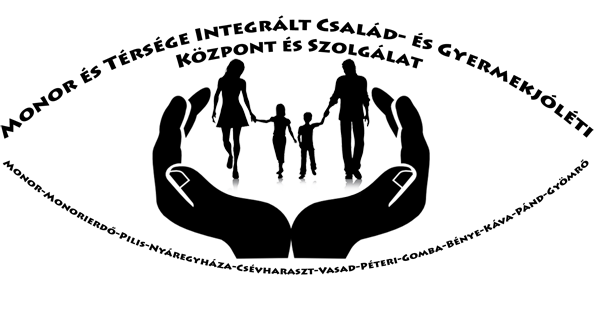Gyömrő Szakmai Egység
|
Munkatársak
|
Telefonszám/email |
Ügyfélfogadás helye |
Ügyfélfogadás ideje |
|
Gyömrő Gyermekjóléti Központ Esetmenedzser: Muka László BAKK TÜNDE HAJNALKA
Gyömrő Gyermekjóléti Szolgálat és Családsegítés: Intézményvezető: Gacsályi Andrea
|
06/ 30 1674513 Ez az e-mail-cím a szpemrobotok elleni védelem alatt áll. Megtekintéséhez engedélyeznie kell a JavaScript használatát. 06303453674 Ez az e-mail-cím a szpemrobotok elleni védelem alatt áll. Megtekintéséhez engedélyeznie kell a JavaScript használatát. 06-29/330-077
|
2230 Gyömrő Tompa 21. |
Hétfő:8-16 Kedd:8-16 |